Oncology navigation programs can vary significantly in their structure and workflows. Differences may arise in the number of navigators, facilities involved, or the disease types being navigated, resulting in unique approaches to patient navigation. Whether a patient works with a single navigator or multiple navigators, OncoNav provides robust support to streamline the process. With features that support patient sharing and handoffs, OncoNav significantly reduces the risk of patients falling through the cracks and ensures smooth collaboration between navigators for continuity of care.
Primary Navigation
In primary navigation, a single navigator typically guides the patient through the continuum of care. This includes educating the patient on their disease type and treatment plan, addressing barriers to care, and ensuring adherence to the treatment plan.
OncoNav supports this process with tools like tasks, templates, and calendars that allow navigators to manage patient follow-ups and track information in one centralized location.
The Navigator Calendar offers a personalized view where each navigator can organize and track all planned tasks for their patients. Color-coded tasks create a standardized view, making it easy to identify whether the navigator is in administrative meetings, meeting with patients face-to-face, or making calls throughout the day. Navigators can efficiently manage their day by working directly from the calendar—opening patient records, documenting tasks, and recording encounters as they complete them.
Team Navigation
Some oncology navigation programs adopt a team-based approach, where two or more navigators share responsibility for a patient. Navigators may be assigned based on screening or disease types, clinical and non-clinical navigation, or other roles such as social work, financial navigation, or dietary support.
OncoNav supports team navigation by providing visibility into all navigation-related activities, regardless of who documented the information or scheduled follow-ups. This transparency ensures seamless collaboration and a unified approach to patient care through navigation.
Coverage for Absences
Both primary and team navigators often rely on spreadsheets to facilitate patient handoffs and manage extended absences. However, when a navigator is unexpectedly out, planned patient encounters can be delayed, creating a backlog and increasing the risk of patients falling through the cracks.
OncoNav addresses this challenge by enabling navigators to view tasks on other navigator calendars. In the event of an unplanned absence, another navigator can step in to ensure continuity of care.
Navigators can:
- Access another navigator’s calendar to view assigned tasks.
- Open patient records directly from the absent navigator’s calendar for a quick review.
- Complete tasks with notes and schedule follow-ups, ensuring patients remain on track without overburdening the returning navigator.
Handoff for New Diagnoses or Shared Navigation
Planned absences, new diagnoses, or shared patient responsibilities require seamless handoffs between navigators. In OncoNav, navigators can assign tasks or encounters to other users directly. Assigned tasks appear on the recipient’s calendar, with reminders ensuring timely follow-up.
This feature allows navigators to:
- Delegate tasks effectively, whether for temporary coverage or shared navigation.
- Maintain consistent communication and care for patients.
- Support team-based workflows for more comprehensive patient management.
With its versatile tools and collaborative capabilities, OncoNav empowers oncology navigation programs to deliver seamless and patient-centered care, regardless of their structure or workflow complexities. For more information about OncoNav’s calendar and tasks features, please reach out to us at support@onco-nav.com. If you’re not a current client and would like to see a demo, please email us at sales@oncolog.com or click the link Schedule a Demo from the Onco website.