For decades navigators have had to use the tools available to them for documenting patient encounters, tracking barriers and interventions, and managing follow ups. These tools may have included spreadsheets, the EHR, and other paper items as these were what was available. In our last couple of blog posts, we have described the differences among those tools. In this final post of this blog series, we’re going to explain what makes OncoNav the premier platform for oncology navigation documentation.
Pre-built specific to oncology navigation for quick implementation across all disease sites
OncoNav is created FOR oncology navigation and is pre-built to include disease-specific information, procedures performed, and treatments provided. Navigators can follow a patient through the cancer care continuum for multiple disease types. This includes navigating patients who may be at high risk for developing a cancer diagnosis such as lung screening.
Create your own reports on any documented field
With OncoNav, navigators and leadership can create flexible reports from a database that is fully customizable with data that is specific to navigation. Create graphs and charts, show frequency counts and percentages, display cross tabulations, or export to a spreadsheet or data analytics platform to link your navigation data with other datasets. These custom reports can be saved to run quickly with a few clicks allowing consistent reporting every time.
Ability to standardize navigation touchpoints and pathways with a pre-built task library
OncoNav helps navigation programs standardize patient outreach based on diagnosis, treatment specific pathways, or any other process in their program. This standardization assists programs in breaking down silos to ensure that patients receive the same navigation services from any navigator in the facility. Additionally, navigators can assign a series of touchpoints at one time to better streamline their workflows and ensure a step in the navigation process does not get missed.
Create required fields lists to ensure important data is not missed
OncoNav assists programs with capturing navigation metrics on every patient. Mark fields to indicate they are required to drive a quality improvement project, assist with assessing the performance of a community outreach event, or answer a question your providers have been asking about navigated patients.
Supports CoC standards and AONN metrics with discrete documentation and built-in reporting
OncoNav supports several Commission on Cancer standards beyond addressing barriers to care. OncoNav’s pre-built reports provide the data needed for your Cancer Committee around volumes, top barriers and interventions, and distress screening performance, among others to show compliance with those standards.
OncoNav also supports most of the 35 metrics defined by the Academy of Oncology Nurse and Patient Navigators (AONN+). For more information about AONN+ or their navigation metrics, we encourage you to visit their website: www.aonnonline.org. While some of those AONN+ metrics are covered by OncoNav’s basic functionality, such as volumes and barriers to care, some metrics are specific enough to require discrete documentation. Onconav has those fields built out for easy capture as well as robust reports that captures any or all of the AONN+ metrics your navigation program is documenting.
Thank you for joining us for this blog post series about documenting in EMRs, spreadsheets, and OncoNav For more information about oncology navigation documentation with OncoNav, please reach out to us at support@onco-nav.com. If you’re not a current client and would like to see a demo, please email us at sales@oncolog.com or click the link Schedule a Demo from the Onco website.