Over the past few months, we have had many clients ask for the ability to have a work list available in Patient Entry to assist with managing suspense or incomplete cases. The good news is this functionality already exists! Since this is not a commonly used feature, the functionality and a few helpful examples for your registry’s workflow are shown below.
Re-Introducing Filter and List Select
Did you know that in addition to the regular patient selection criteria found in Patient Entry (name, MRN, SSN, etc.), you can also search for patients from any saved or new Ad Hoc reporting filter? To do this, click on the Filter and list Select tab at the top of the Patient Select screen ad follow the same steps you would use for creating an Ad Hoc report.
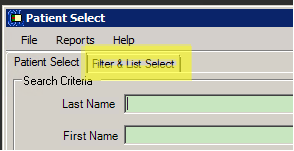
The filter screen is where you set your parameters for case selection and the list screen is where you identify the data items (columns) that will display on your screen.
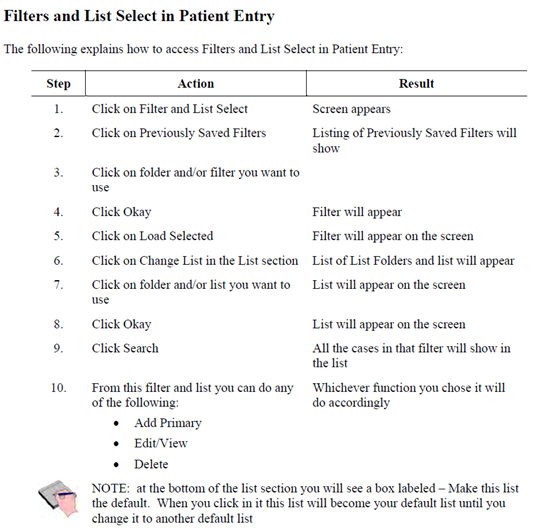
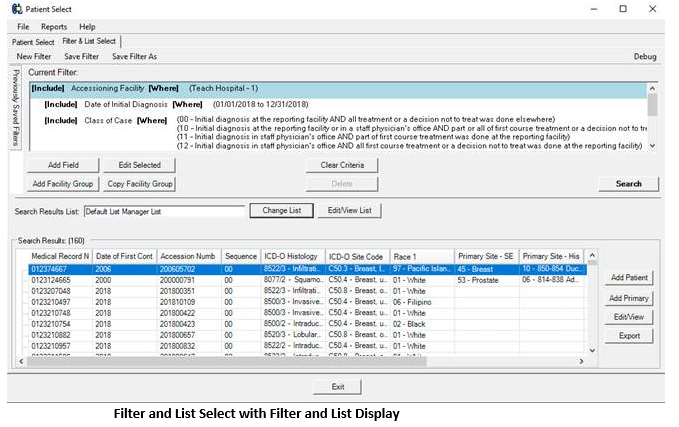
There are two useful examples. One is simple and is used every day when abstracting charts that are ready for abstracting (Suspense List) and one is a little more advanced and may require the utilization of fields you may not currently use or the creation of some custom fields to assist with managing incompletes.
- Suspense List
- Filter
- Facility
- Suspense = Yes
- Date Range
- Filter
- List
- Full Name
- Medical Record Number
- Date of Birth
- ICD-O Site Code
- Major Groups for Staging
- Date of First Contact
- Incompletes List
- Filter
- Facility
- Case Status = Incomplete
- Abstracted By = Your Initials
- Date Range (if you’re only working certain days or months – otherwise omit)
- Filter
- List
- Full name
- Medical Record Number
- Date of Birth
- ICD-O Site Code
- Major Groups for Staging
- Date of First Contact
- Something for the advanced users😊
- Develop a Custom Field for ‘Expected Date of Completion’ that is entered when a case is incomplete and can be based on what treatment the patient has left
- Bring into the list so it can be easily sorted and you can complete your incomplete cases when they’re ‘due’ saving time checking and re-checking whether treatment is done on a case
For those of you that may not have been aware of this functionality, we hope this blog has successfully oriented you to it and has generated some ideas on how you can use it. One other thing to note is that this is a great tool for new registrars as it is a ‘gateway to Gather’. If you have not been granted administrative rights to Gather, you still have the ability to run your own suspense and incompletes list without having to get into the separate application.

We hope these tips and tricks are useful. Please share them and let us know if you have any questions or tips of your own!